In this week’s Marketing Over Coffee, we discuss the Podshow Suck Less promo and how some folks from New England Podcasting and Twitter would no longer like to hear the ad, now that they know about it. Here’s a recipe for eliminating the Suck Less promo or any pre-roll ad using iTunes on the Mac.
Go to: http://dougscripts.com/itunes/scripts/scripts09.php?page=1#degenre
Get the Batch Trim Start or Stop Time (Seconds) v1.0 script, download, and install. You’ll find this will install the script in the little Script menu in iTunes.
Put all your Podshow Podcasts in a folder. Select them all.
Run the batch script. The Suck Less Promo is 59 seconds long. Put this in the dialog box asking how many seconds, then click the +Start button. Every podcast you’ve selected will now have its start time adjusted to be 59 seconds into the show.
Bear in mind, this will work for any pre-roll ad and will work for audio OR video without damaging the source file itself, so you can skip past advertising you don’t want to see. After all, new media is about having it your way, isn’t it?
If you’d like to do this on Windows… umm… someone else with Windows and iTunes experience will need to chip in below in the comments.


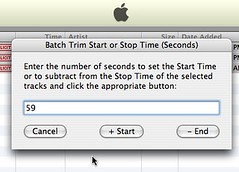
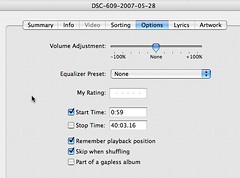



Chris, you tease! 😛 I come over here because your Twitter said how to remove the preroll, and then I see:
“If you’d like to do this on Windows… umm… someone else with Windows and iTunes experience will need to chip in below in the comments.”
For now, since I listen mostly on the computer I work on, I just settle for skipping ahead the 59 seconds. Thankfully, my iRiver has the FFWD button, too.
LOL, and viola, they suck less! This month’s Pirate’s Eyepatch goes to… Christopher Penn!
Nice hack! If only I could send this onto the iPod. Like John said… “viola, they suck less!”
Of course, the whole campaign should be “help us get some demographics” not “help us suck less.”
Thank you! Thank you! Thank you! Thank you! Thank you! Thank you! Thank you! Thank you! Thank you! Thank you!
Ed, the starting point data is passed on to the iPod… Also a good trick for cutting the tail off of long crowd sounds at the end of live concert tracks.
I just received several emails that (apparently) claim to have hacked PodShow
====
On 6/5/07, hacked.by.yeknom@podshow.com wrote:
> podshow.com got HACKED by yeknom!
>
>
====
Maybe a bunch of monkeys were driven crazy by the Suck Less campaign! hahaha.
John Blue